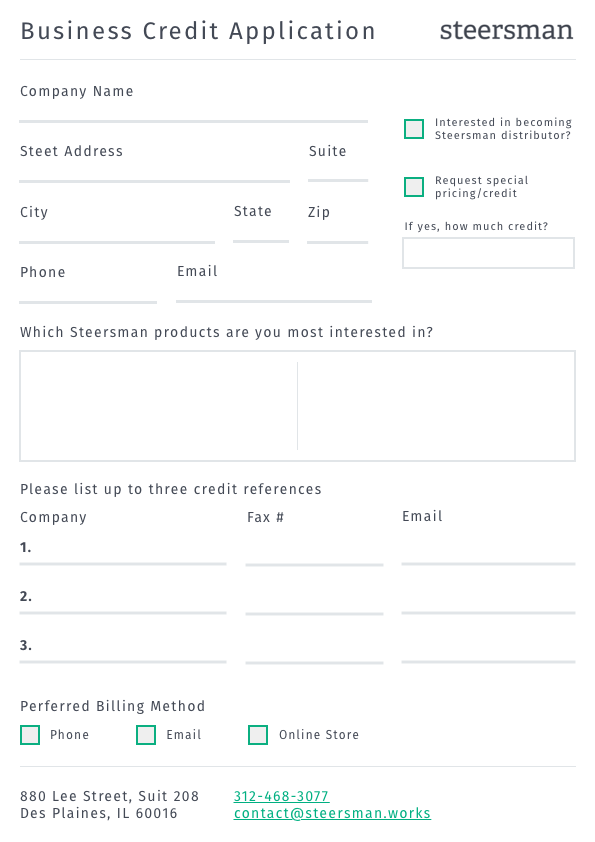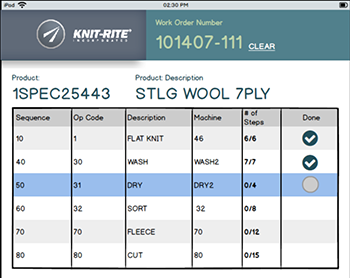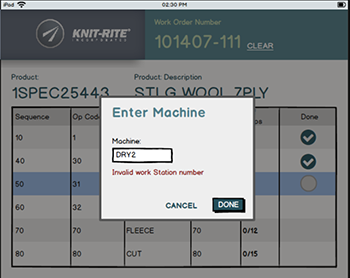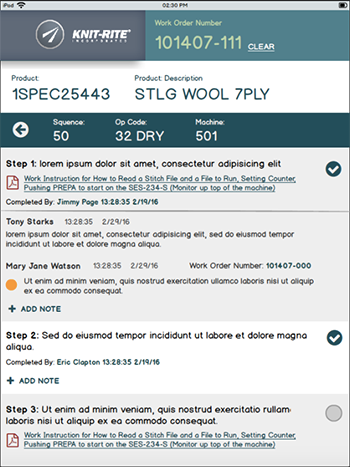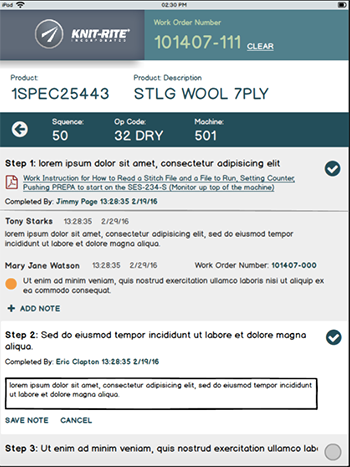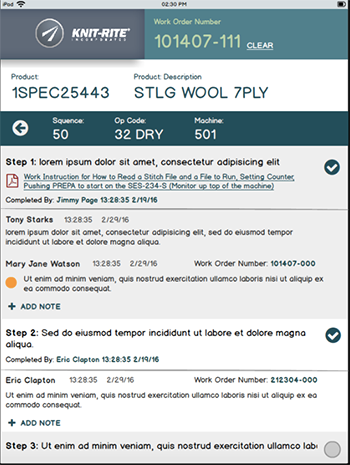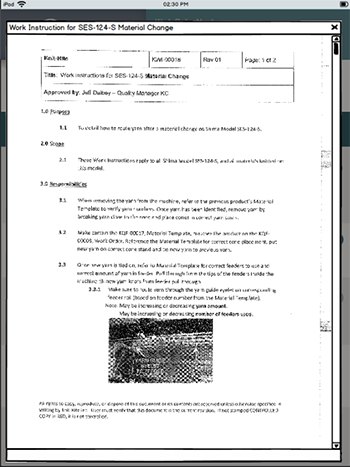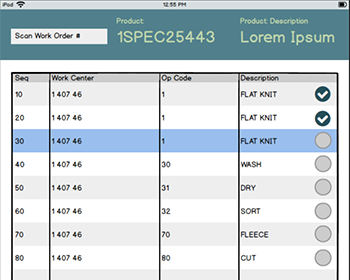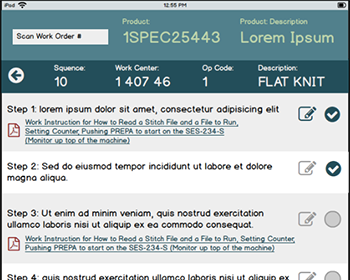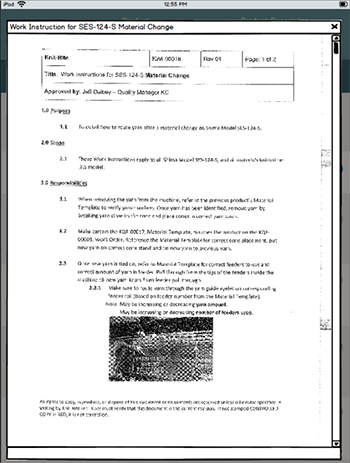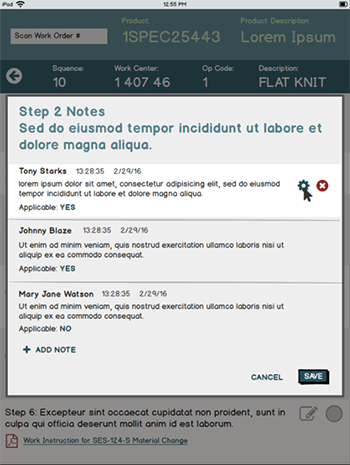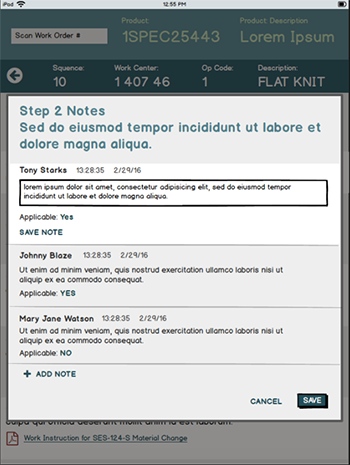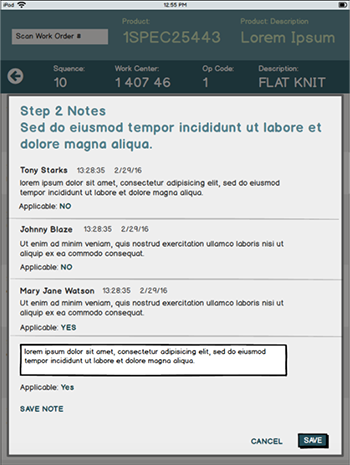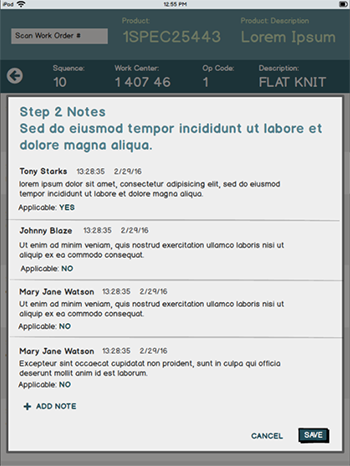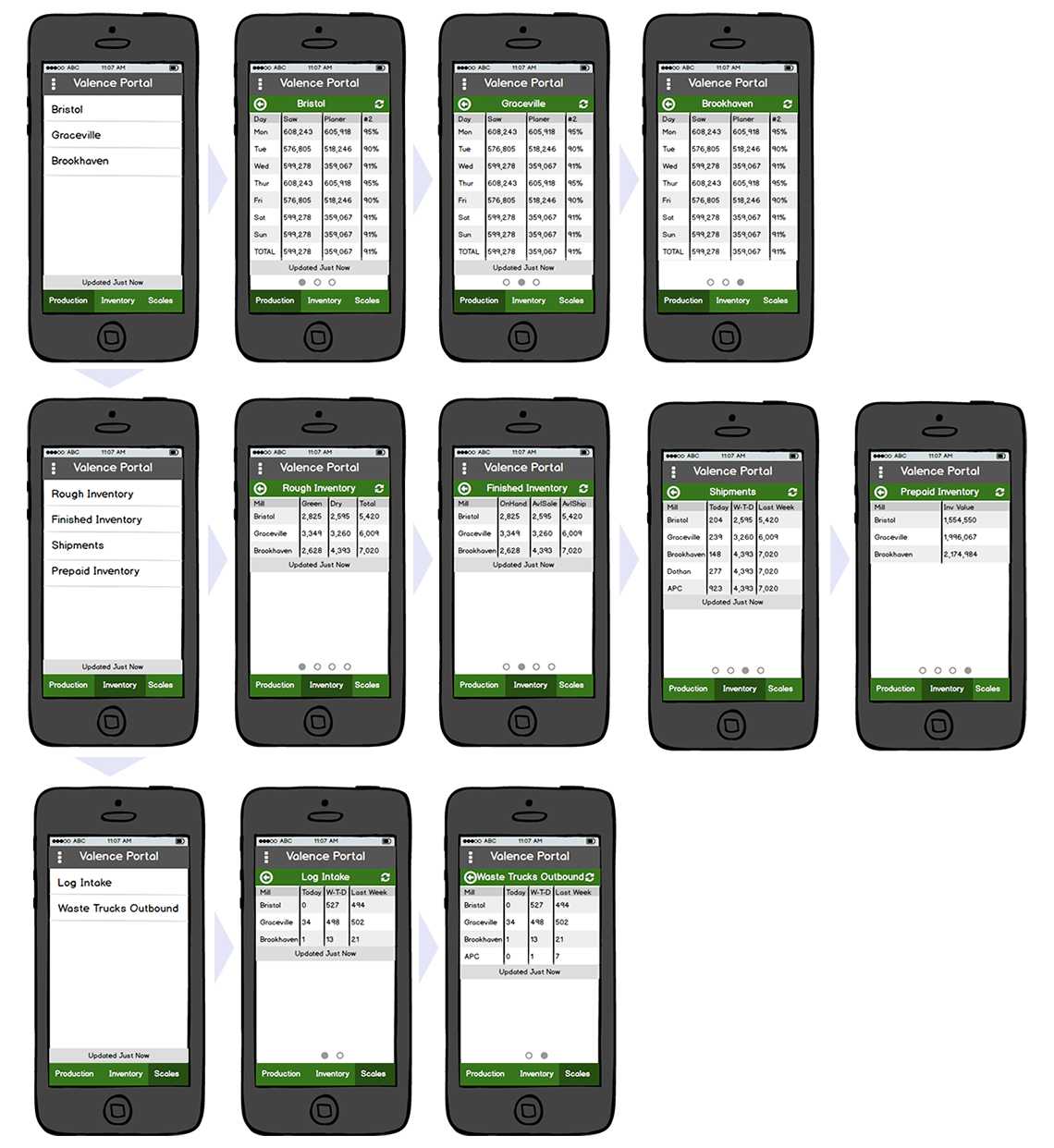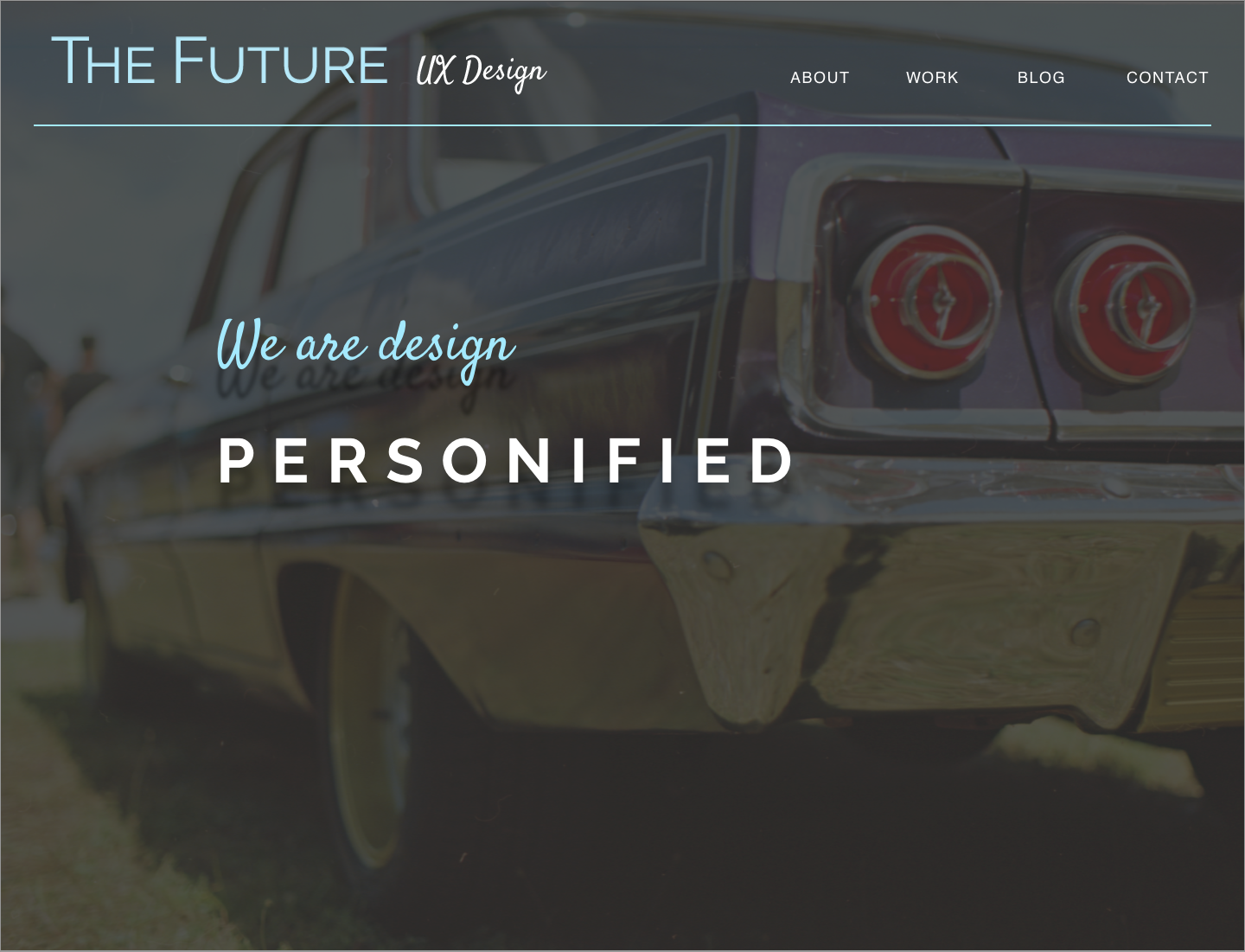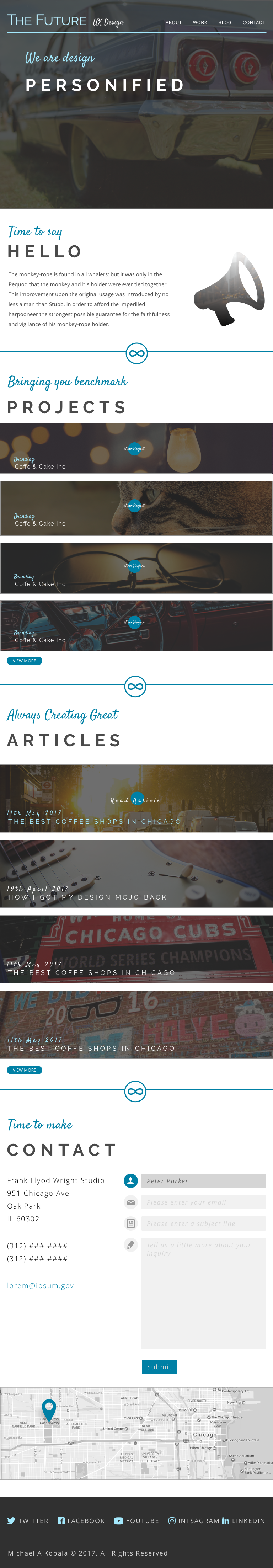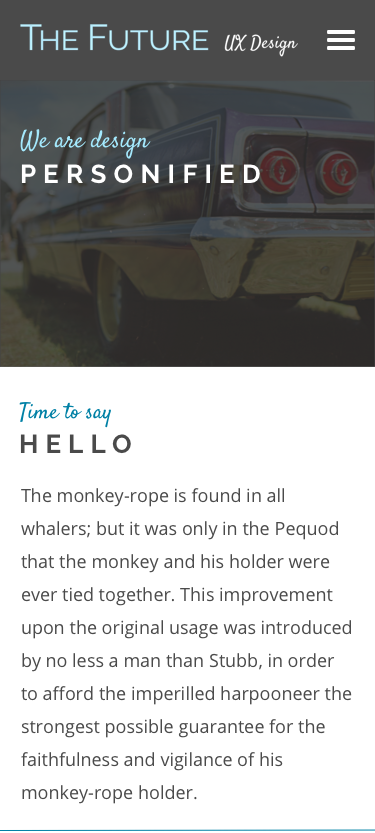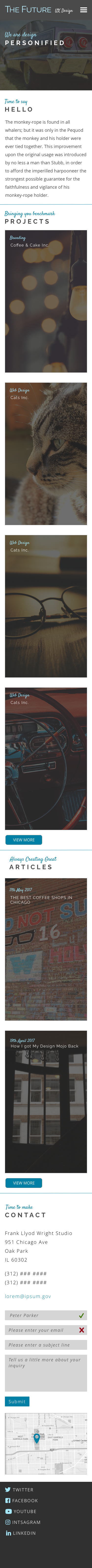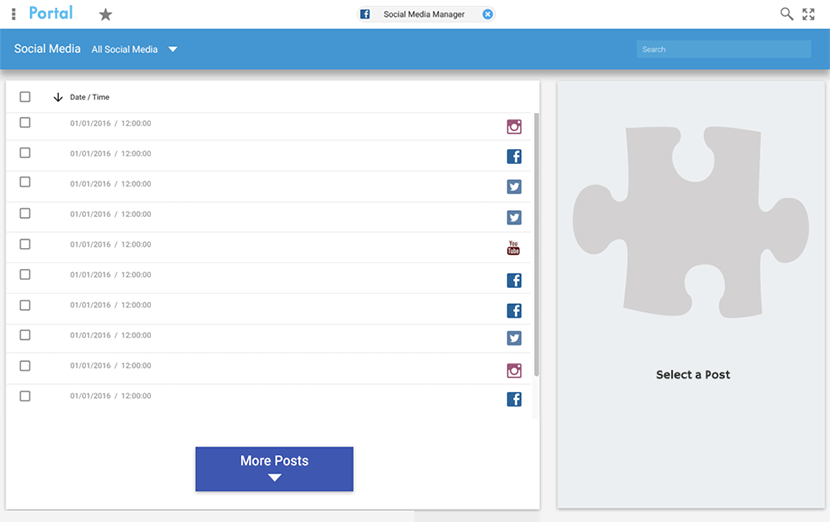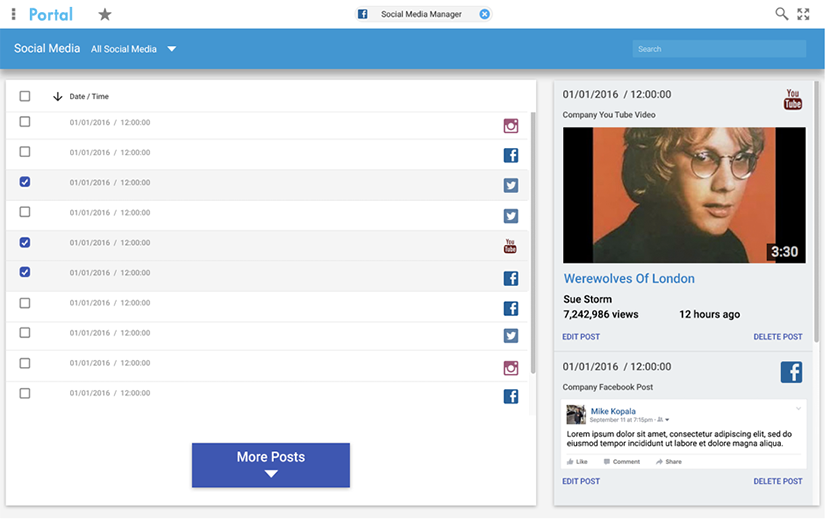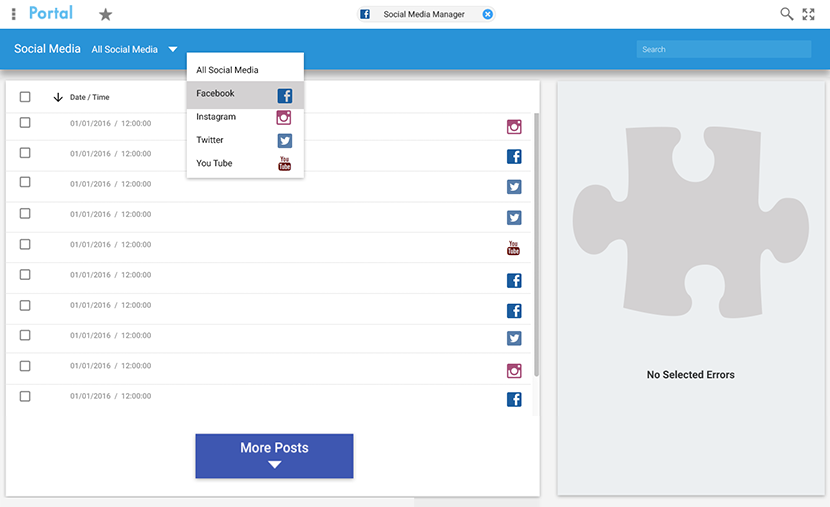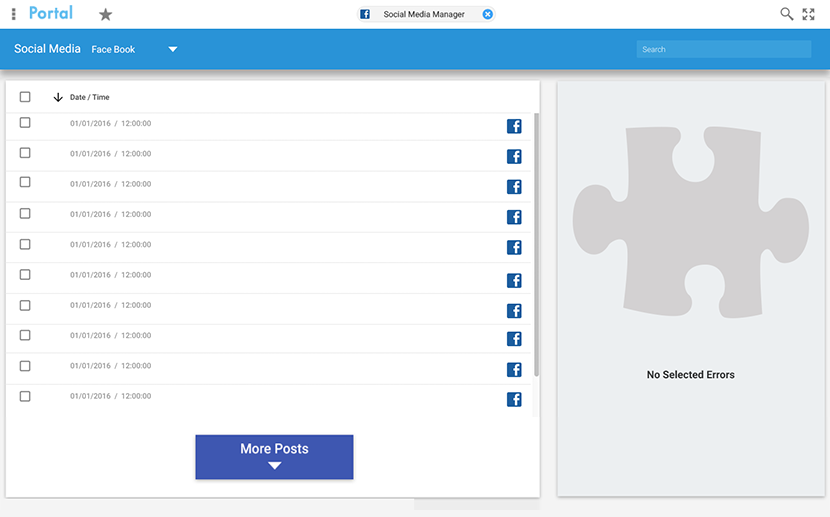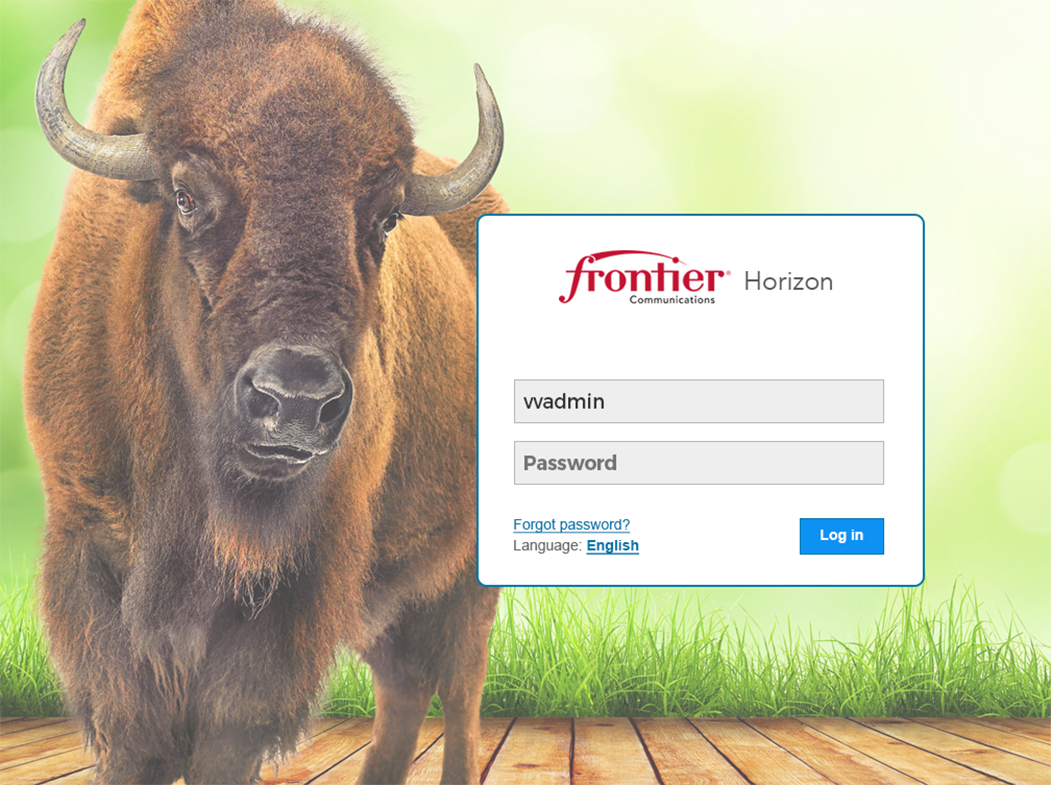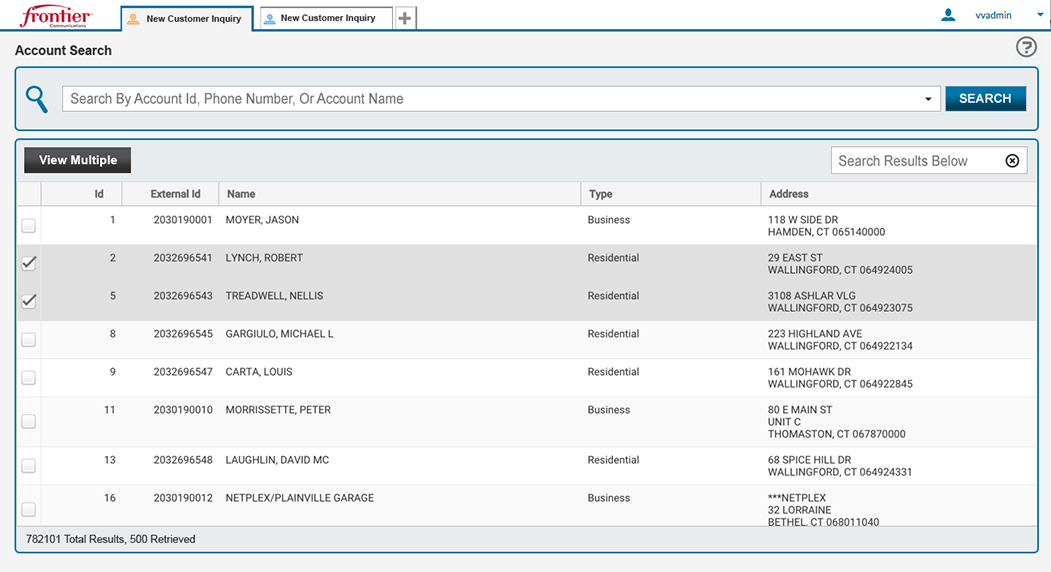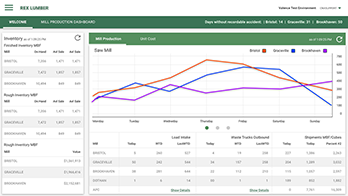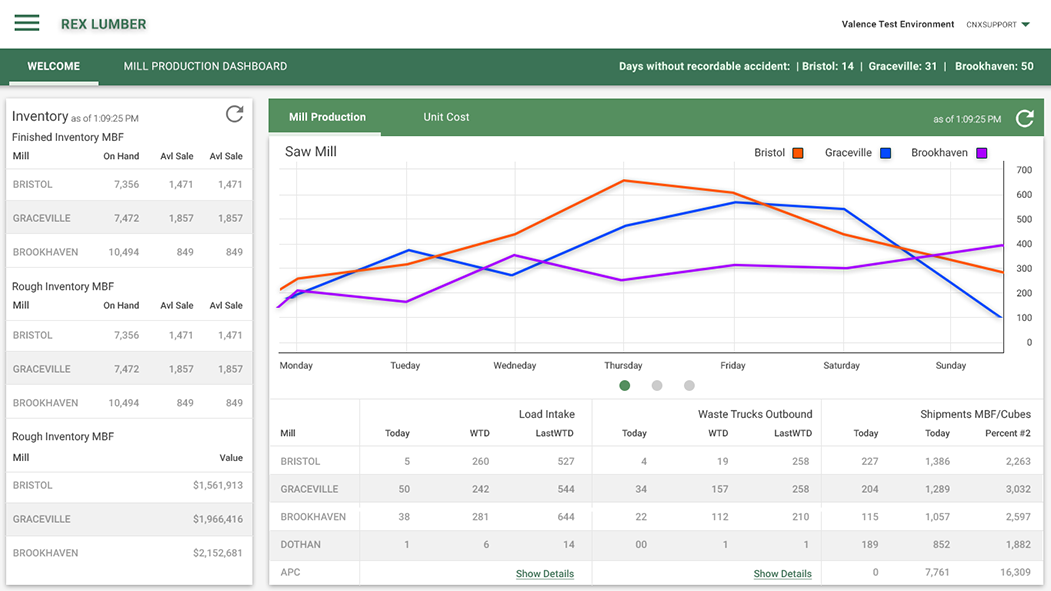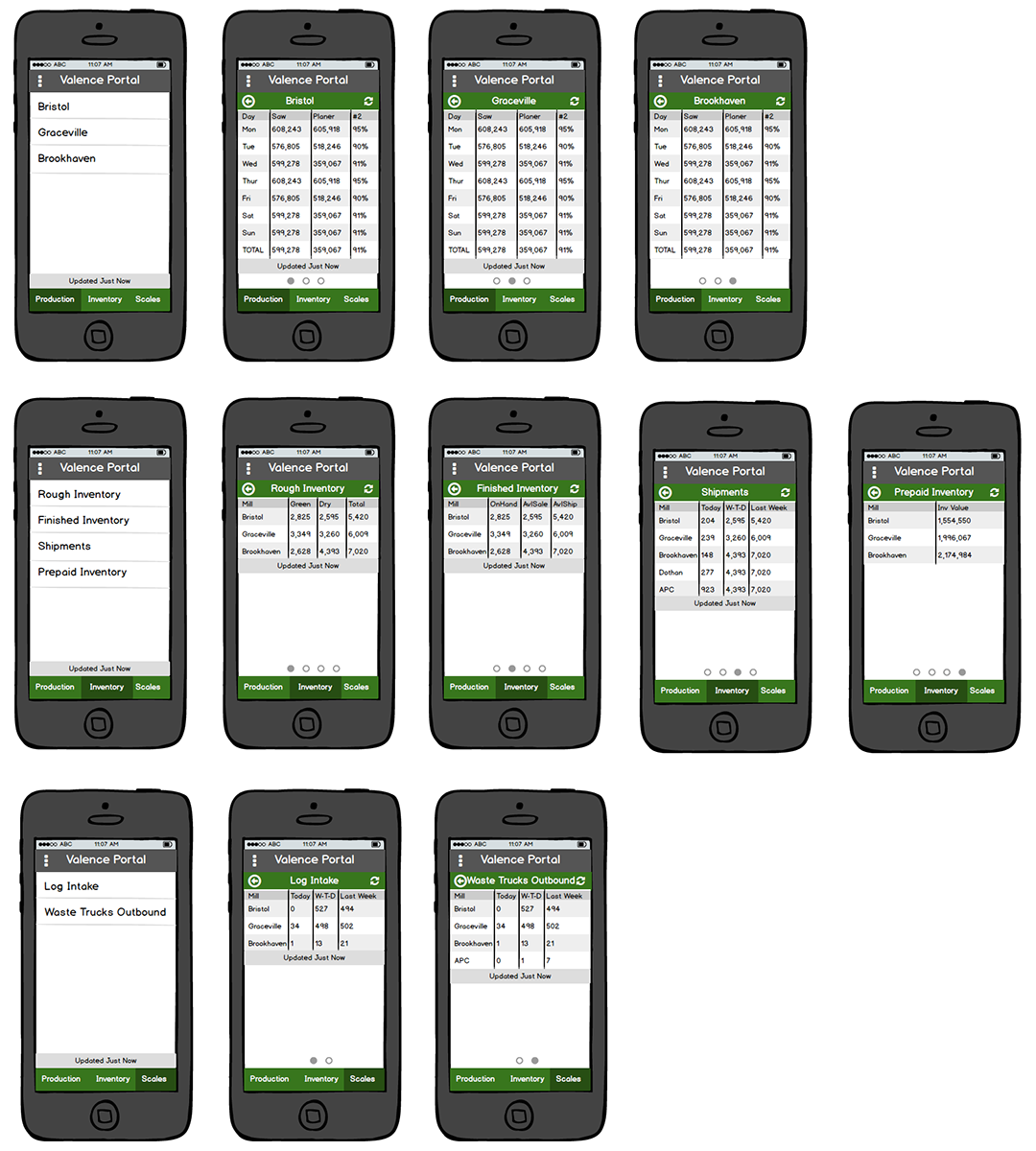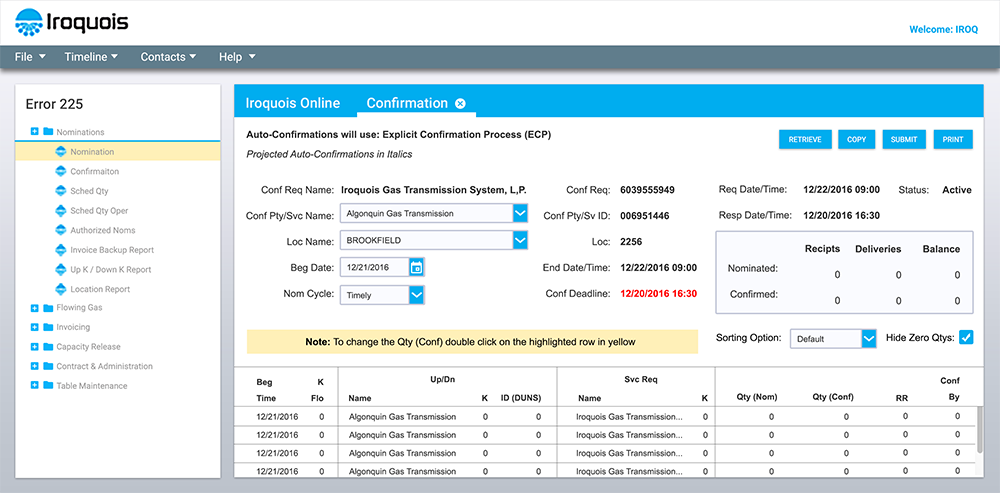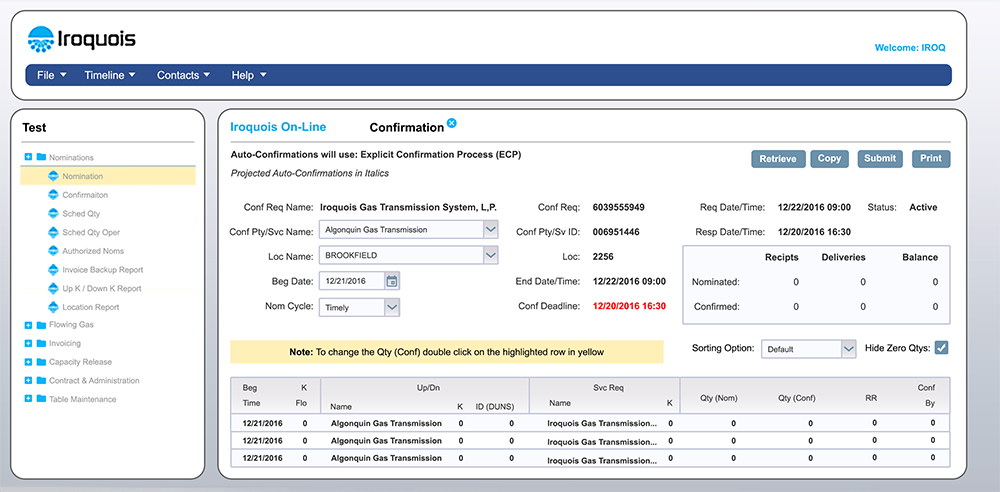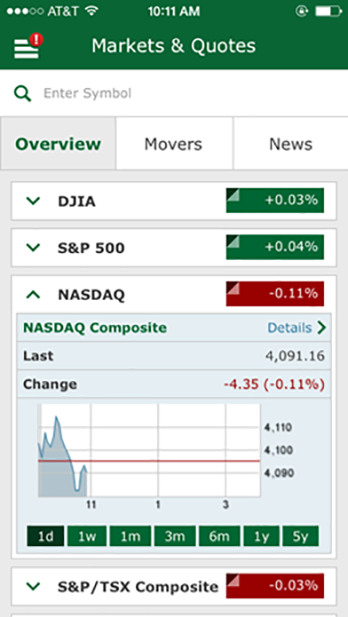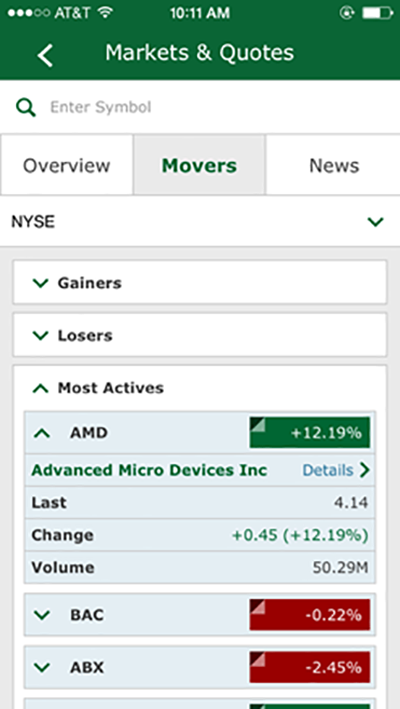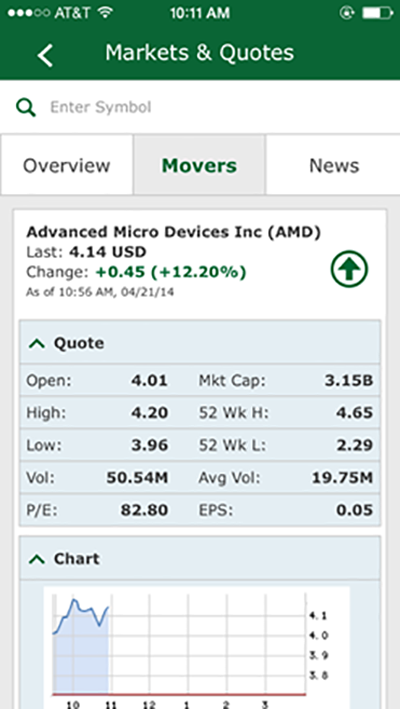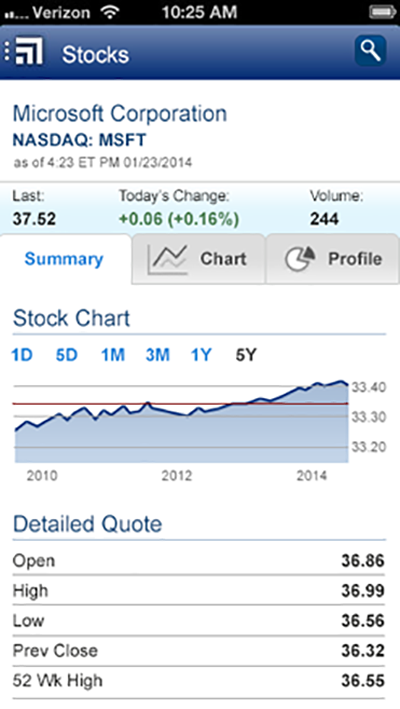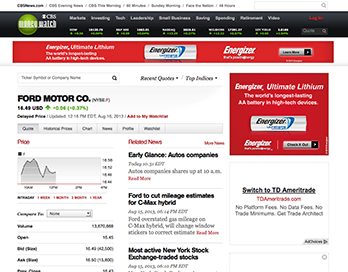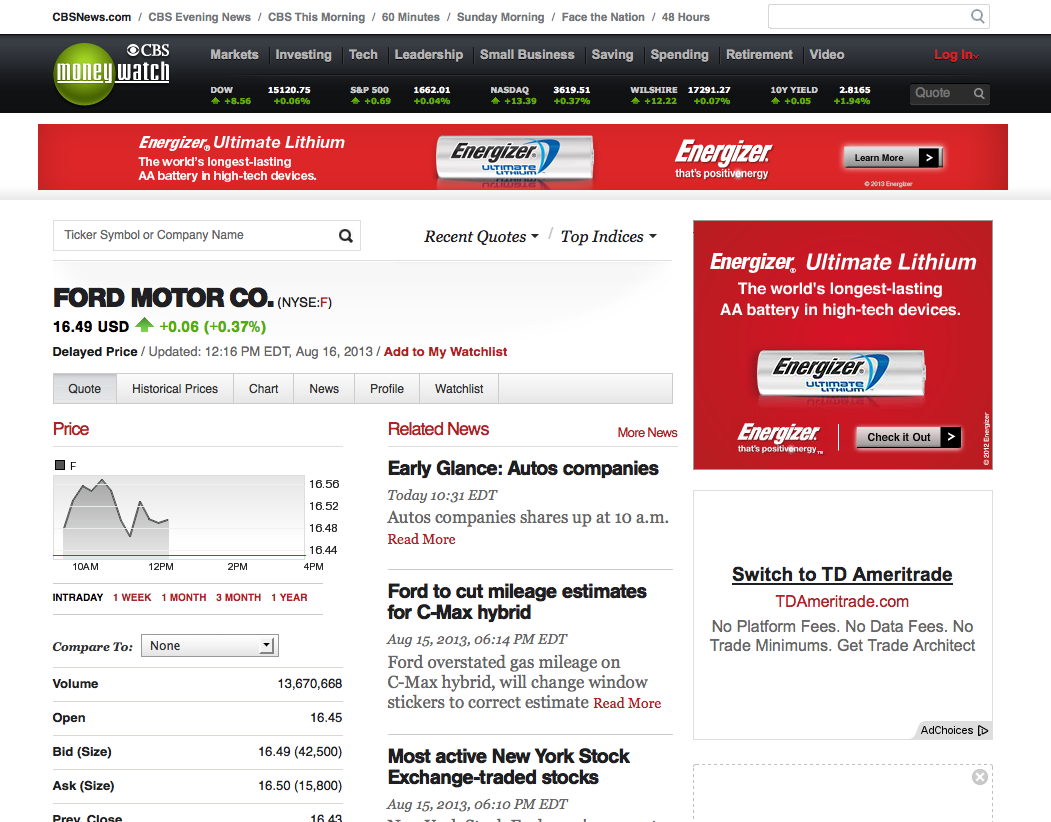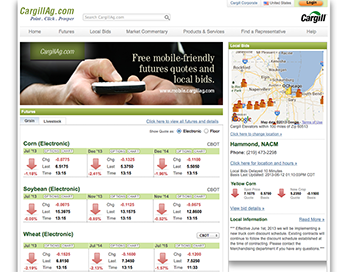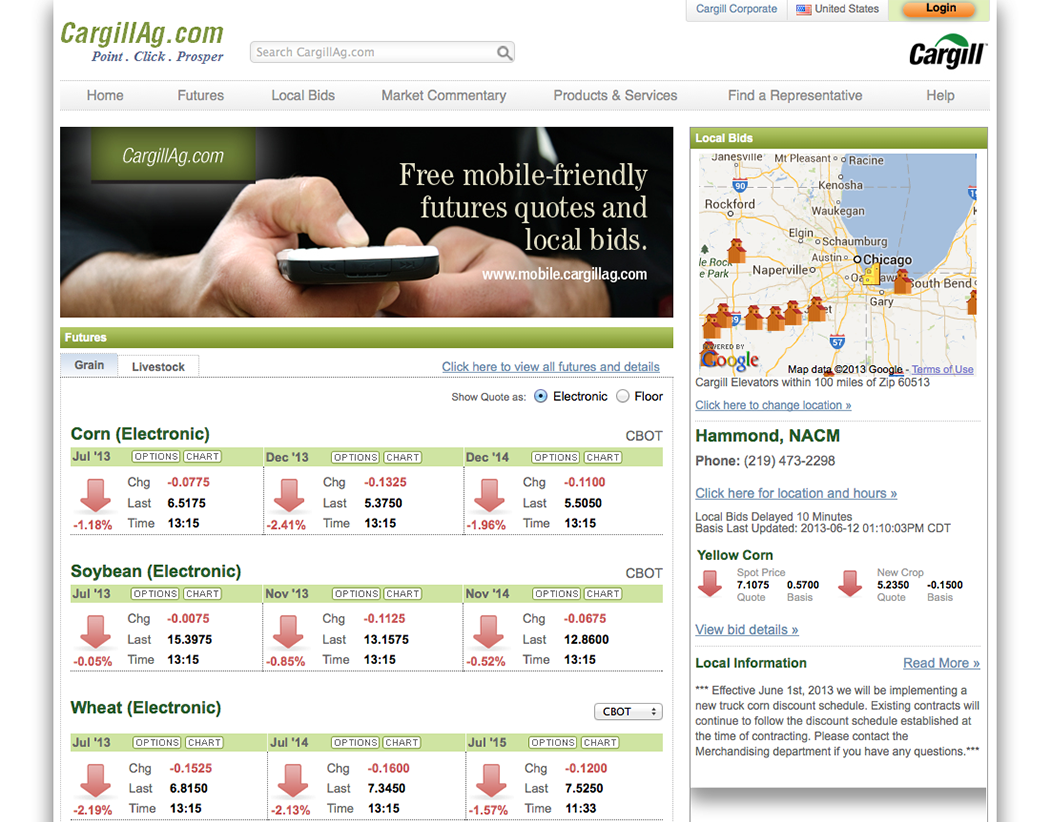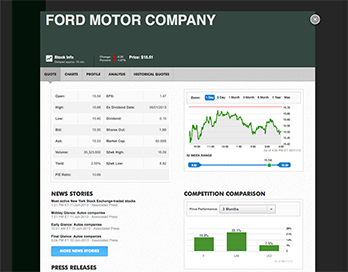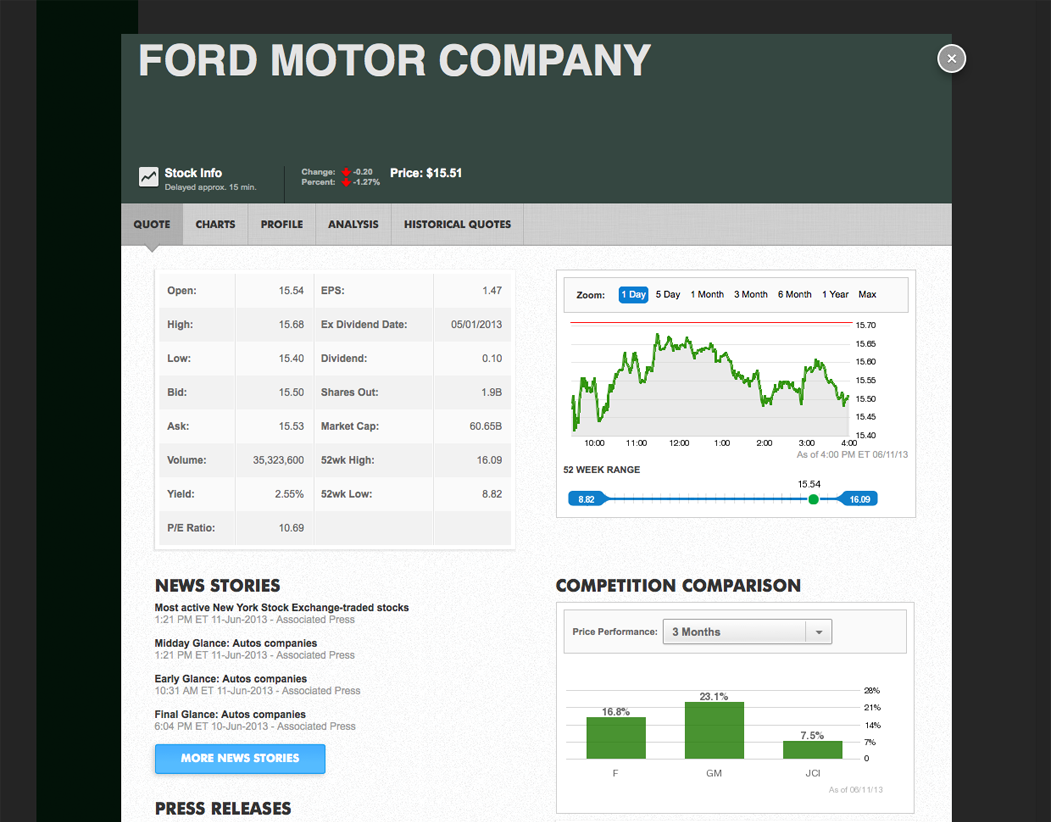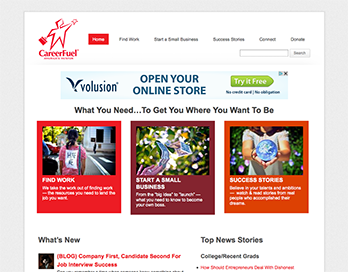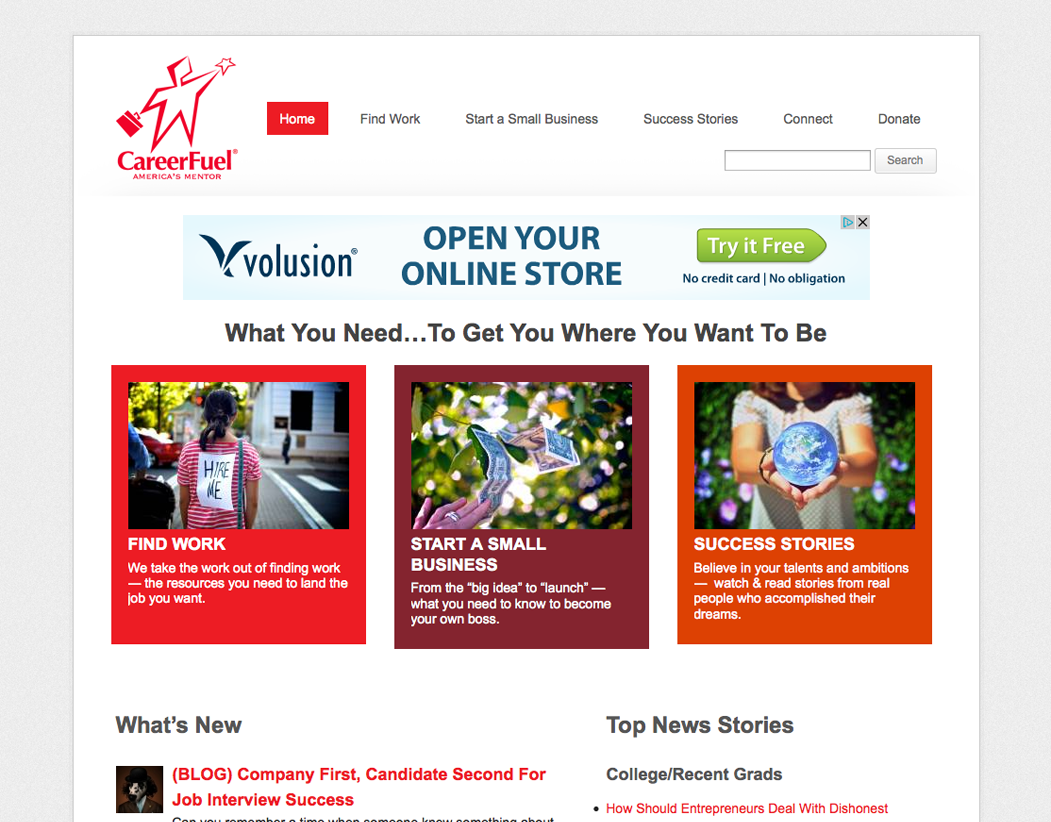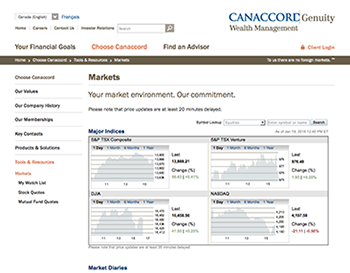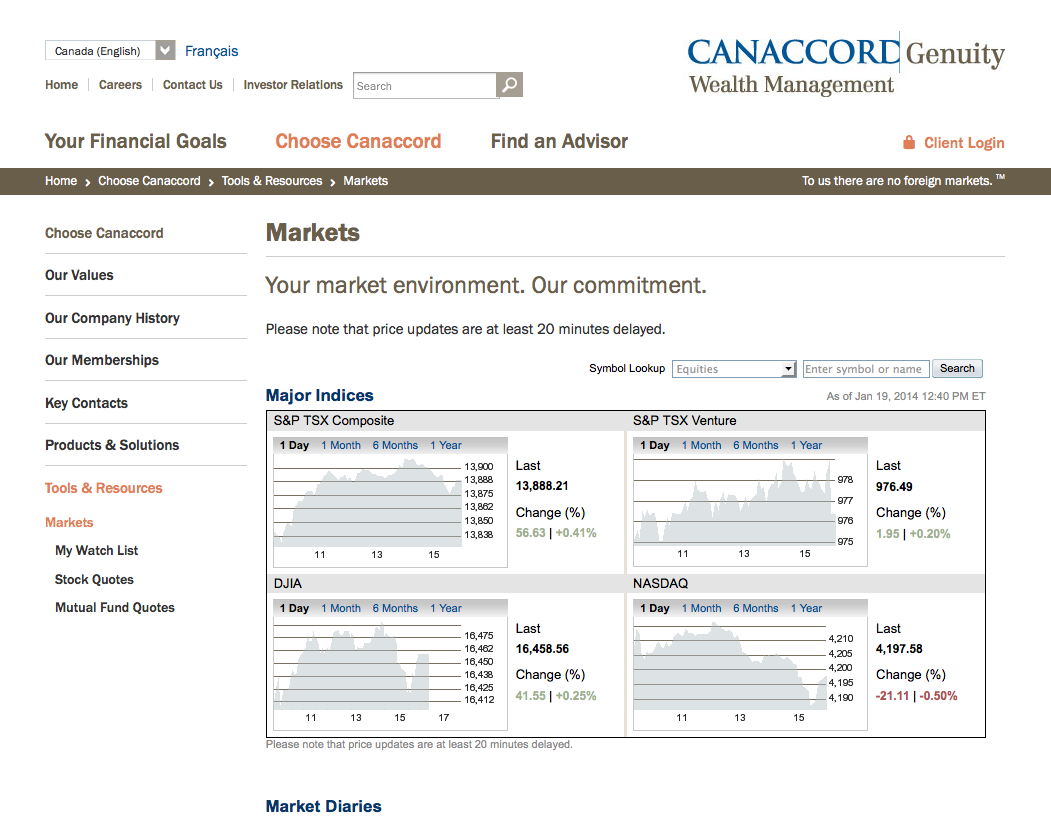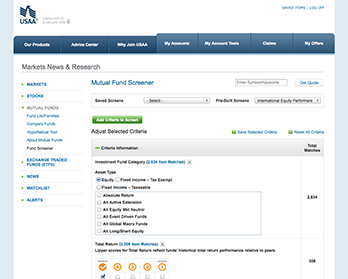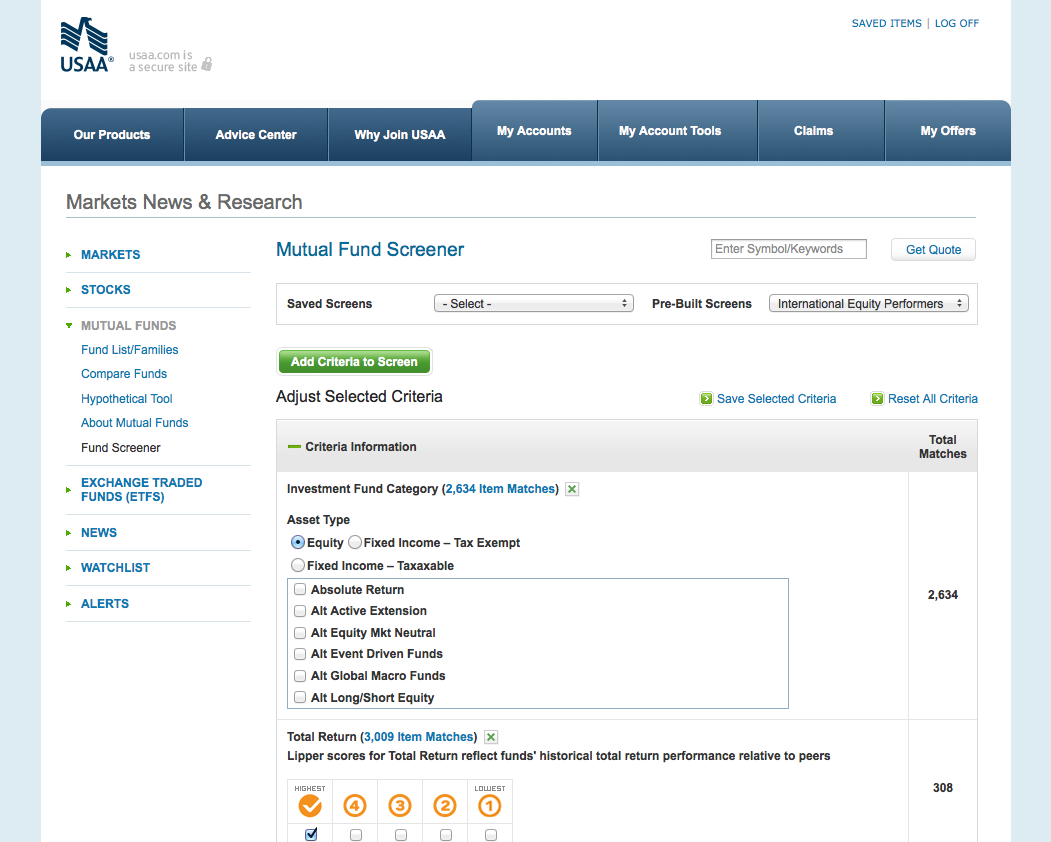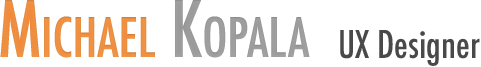
Hello, my name’s Mike - Thank you for visiting my portfolio! I’m a Designer in the Chicagoland area with a combined 10 years experience in Web and UI/UX Design.
Please take a look at some of my work in UI/UX Design and Web Design, and my resume.

Resume (Sketch, 2017)
A brief one page resume created using Sketch for mac. For a more detailed look at my background, please scroll down to the Resume section of this site
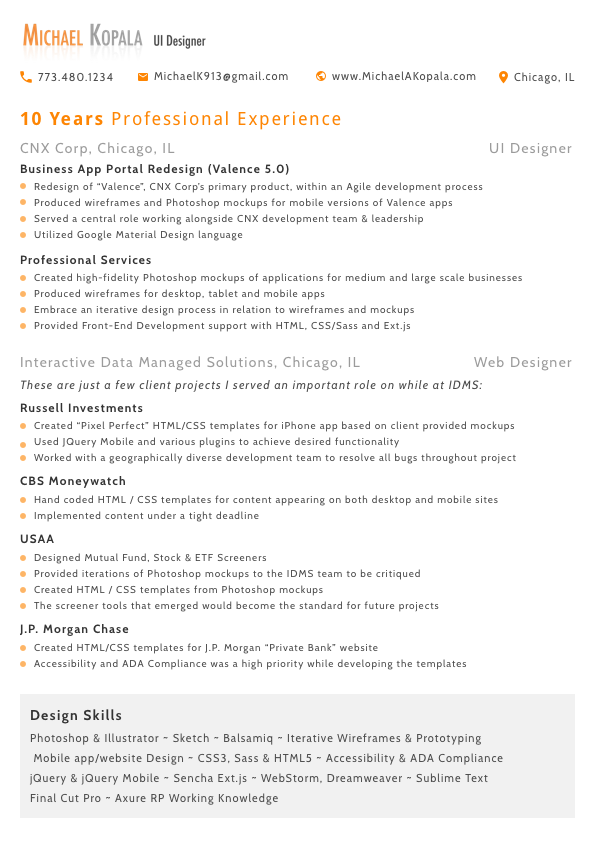
Business Credit Application Form (Sketch, 2017)
This is a brief one page form to be either filled in as a pdf, or printed out and completed in pen